My biggest struggle is being consistent with posting on LinkedIn. I know I’m not the only one. We host bi-weekly AI Insights Exchanges, a 30-minute call to sync up on how we’ve been using AI to help us work smarter. We received a topic request to talk about how to use AI to post more (and better) content on LinkedIn.
Since this topic is my own kryptonite, I knew exactly who invite on as a special guest for this edition: Our very own Head of Client Account Managers, Pilar!
She’s published 26 posts this year (vs. my very own sporadic 4 posts).
Her LinkedIn has been on fire since the beginning of 2024, after announcing that she’ll step up her game – and she has delivered.
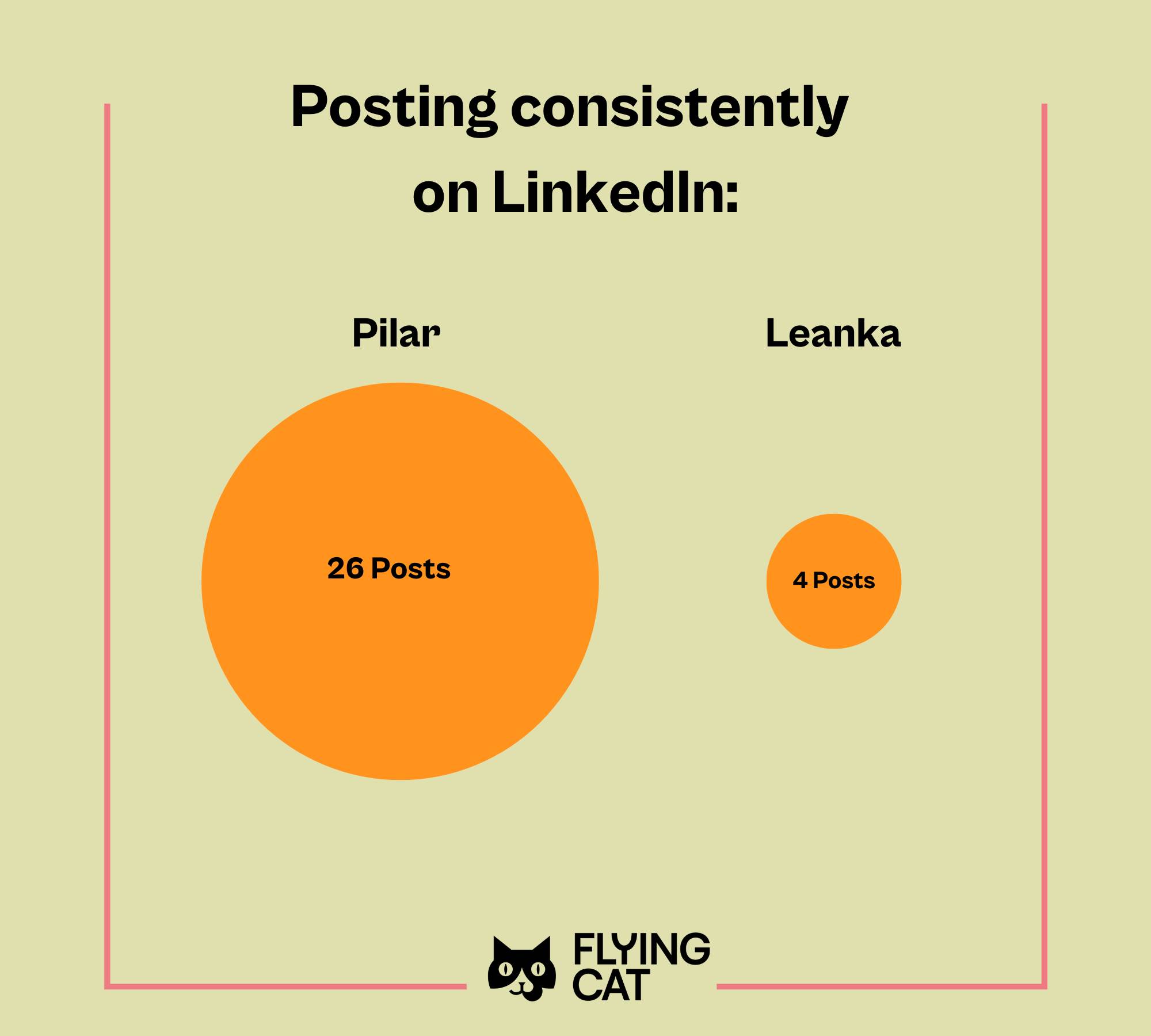
Yes, she’s used AI to help her get there. But, it wasn’t AI alone that did it. Everything we do at Flying Cat is AI powered, never fully AI-generated. So no, AI will not automatically grow your LinkedIn network and whip out 5 viral posts a week. In fact, using it to write all your posts and comments is a no-go. Just imagine sending a robot to a networking event and hoping people will reach out to you afterwards.
What AI can do is help you keep up the habit of posting consistently. How? By helping you get out of a writer’s block on days where posting is hard.
Here are the take-away’s from our AI Insights Exchange:
Using AI-powered software to help you post on LinkedIn
Pilar’s Experience with ContentIn
This is the software Pilar has been using for the past months. What she loves about it:
- It has an Ideas Log for keeping track of all your ideas.
- It helps her generate content ideas for days where she has writers block.
- It has a helpful Writing Assistant.
- The settings can be adjusted to tell it exactly who your target audience is and main topics you write about.
Use ContentIn to develop an idea (+ video to follow along)
She doesn’t use ContentIn it to create the entire post for her, but to develop an idea.
You can follow along as Pilar uses ContentIn to create a post in this video below:
See how she uses the AI Assistant to interview her about the post she wants to write? It asks her which tone she wants (challenge? educate? promote something?), and gives her some ideas that spark her creativity.
Then once the “interview” is done, she asks the Writing Assistant to put it together in a post, and voila! Of course she always edits it and adjusts it, but this is a pretty solid workflow.
Use ContentIn to summarize a long-form content piece
She pastes a long article she wrote and asks it to summarize it into LinkedInI-bite sized posts.For example: 6 steps to a solid content workflow.
Taplio calls itself the “All-In-One” LinkedIn tool and promises to get more reach, engagement and followers with only 10 minutes per day. Sounds nice, but it comes with a price. 50$ monthly to be precise, which is too pricey for us. Still, Pilar really loved Taplio’s CRM feature to help nurture her LInkedIn network. Here’s how: Pilar’s Experiment with Taplio
Power up your LinkedIn game with some do it yourself AI
If you can’t or don’t want to pay for a software that’s tailored to help you grow your LinkedIn posts and network, here are two DIY ways to power up your LinkedIn game.
Create content formulas (+ templates to steal)
Pilar created a LinkedIn Hub, where she saves pre-written content snippets. It’s a Google Sheet that contains multiple tabs, each hosting for example openers, hooks, headlines or sign-offs.
Those of you who work in marketing know this as the classic swipe file. It’s the most important asset to help you create effective messages for your target audience, fast and on a daily basis. No need to reinvent the wheel every time you write a post. You can just fetch a fitting ending from the LinkedIn Hub, adjust it to make it fit for that post and hit publish.
Here are 6 examples from two categories for you to steal to start building your own LinkedIn Hub:
- Busting Myths:
- Is [a specific fear or concern] keeping your [target audience/team] from [action/activity]?
- Common fear: “[Expression of a common fear or misconception in industry].”
- Don’t fall for it – [X] myths about [topic].
- Sign Offs:
- What’s your go-to strategy when [SPECIFIC SITUATION]?
- Unlock your [DESIRED OUTCOME] by embracing [SPECIFIC ACTION/STRATEGY]. The results will speak for themselves.
- Do you ever struggle with [SPECIFIC TOPIC]? Share your thoughts in the comments!
The Good Post Template Robot (GPT):
Pilar has also been using a GPT called “The Good Post Template Robot”.
Here are 3 use cases:
1) Simplify your writing:
Use it to keep your writing simple: your post should sound a lot like The Simple English Wikipedia. That means achieving 4 as a maximum reading score.
2) Create a template from a post you liked:
Take a post you liked, and ask the GPT to create a template from it. Then save that template in your LinkedIn Hub. Here’s an example:
I really like this post idea from Rachel Walker:
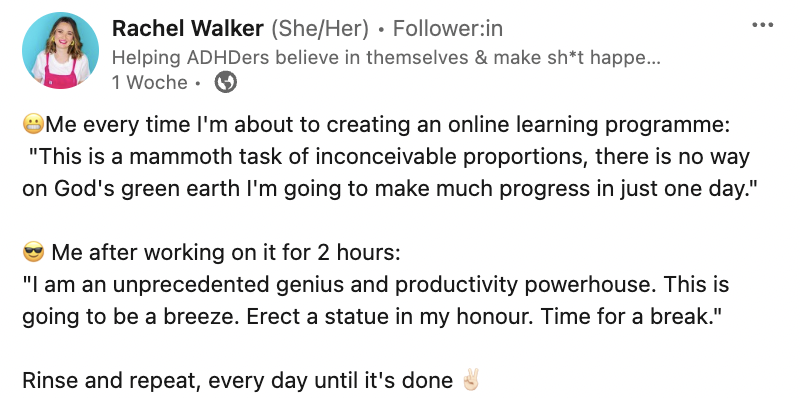
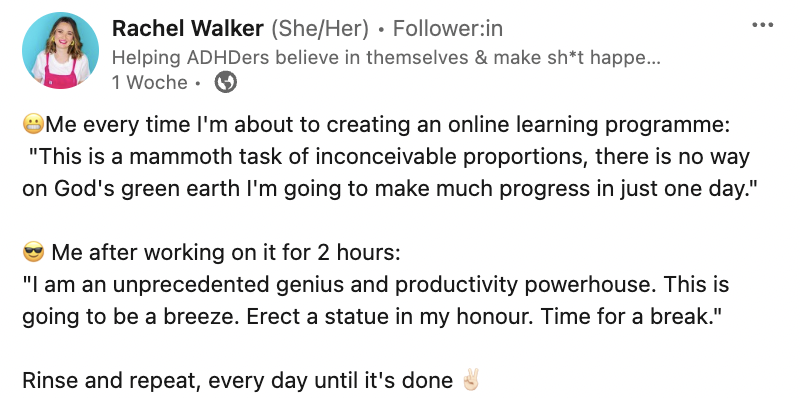
So I prompted the GPT to create a template from it. I said: “Create a template from this LinkedIn posts. Add descriptive examples that would be fitting for these two counterpositions.
Here’s what it gave me:
😬 Me every time I’m about to start [Task/Project]:
“This feels like an enormous challenge, almost impossible to tackle. I doubt I can make any significant progress today.”
Example for [major task/project]: launching a new product, writing a book, developing a software feature
😎 Me after diving into it for a couple of hours:
“I am a sheer force of talent and efficiency. This is surprisingly manageable. They should recognize my brilliance. Time to pause and celebrate my progress.”Example for progress feelings: finding the creative flow, solving a complex problem, receiving positive feedback
3) Analyse a viral post:
Copy a post into the GPT and ask it: Why did this post go viral/what makes it good? To understand the structure of popular posts on LinkedIn.
Use this AI prompt that makes your LinkedIn post more popular
Popular LInkedIn posts all share these four characteristics:
- Keep the readability score of your posts at 4
- Use short sentences and white space
- Use bullet points and emojis.
- Use the TOV = Simple English Wikipedia.
You don’t need a specific software to do that, you can simply create an AI prompt that asks to rewrite a post to make the readability score a 4, and keep a maximum of five words per sentence.
3 Final Hot Tips on how to step up your LInkedIn game
Practice makes perfect (or as close as perfect as can be, cause perfect doesn’t exist)
If you struggle to get into the simple writing mindset, go to Simple English Wikipedia and read 2-3 articles every day to get into the lingo and sentence structure. Then try to write about your own day in very simple language.
Write down every idea
If you use a software that logs all your ideas in one place, that’s great! But you can also just keep a document where you make sure every raw idea you have is saved. Then you could ask AI to sort the ideas into content buckets for you. That way, you’ll always have an idea backlog of things to write about.
Don’t get lost in using fancy AI or software:
“Sometimes just writing off the top of my head is easier than using AI”, says Pilar. But it’s exactly for those days where it’s not easy that you can use AI to get rid of writer block and keep up with posting consistently and growing your LinkedIn network 💪”
