If you want to master SEO, one of the most basic and essential elements you’ll need to understand is the SERP.
What Are SERPs?
Search engine results pages (SERPs) are the pages that Google shows in response to a searcher’s query. They include a mix of search results from organic, paid search results and more.
It’s whatever comes up when you type a query into Google.
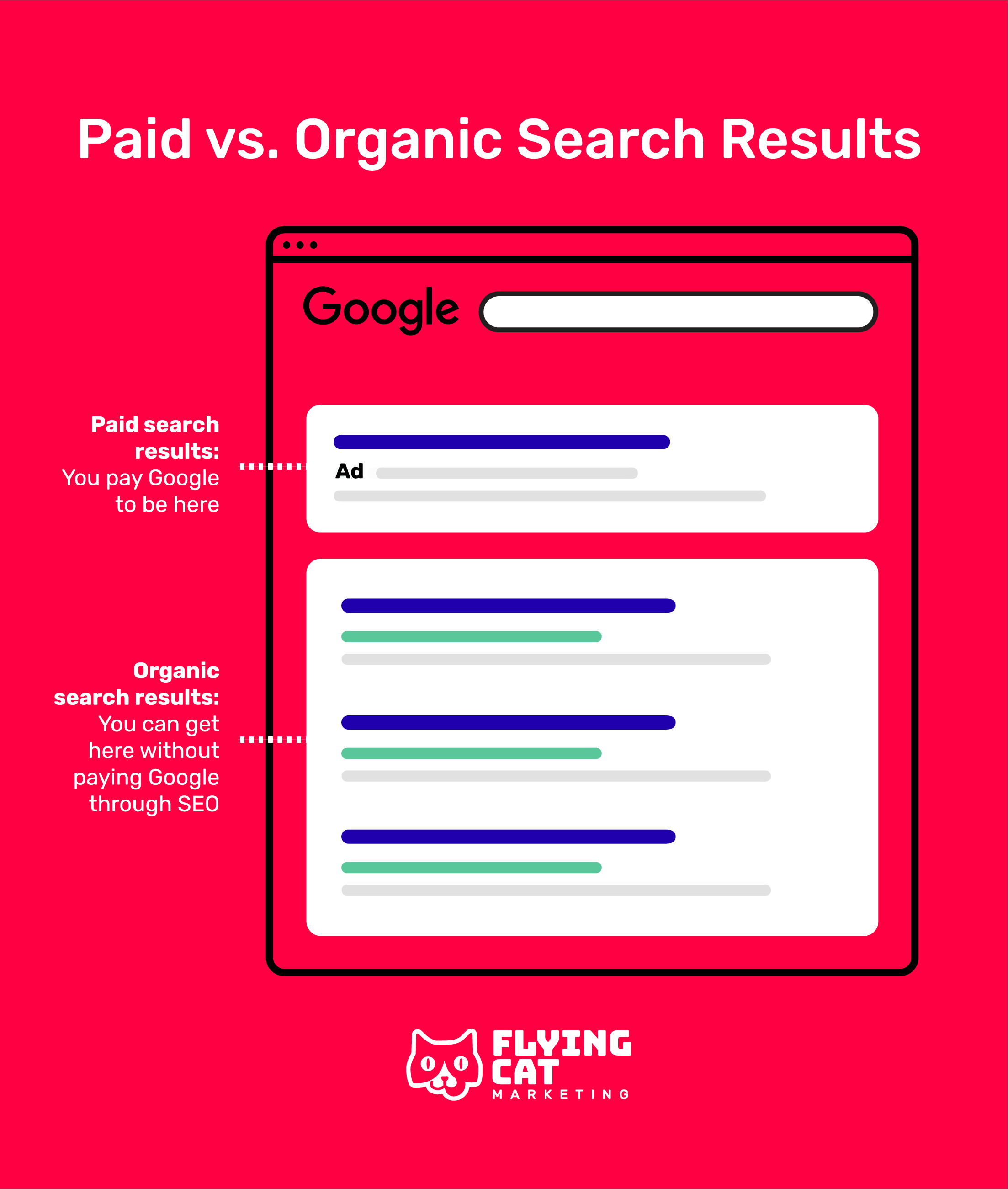
Why Are SERPs important?
You may have heard the joke: the best place to hide a dead body is on page 2 of Google.
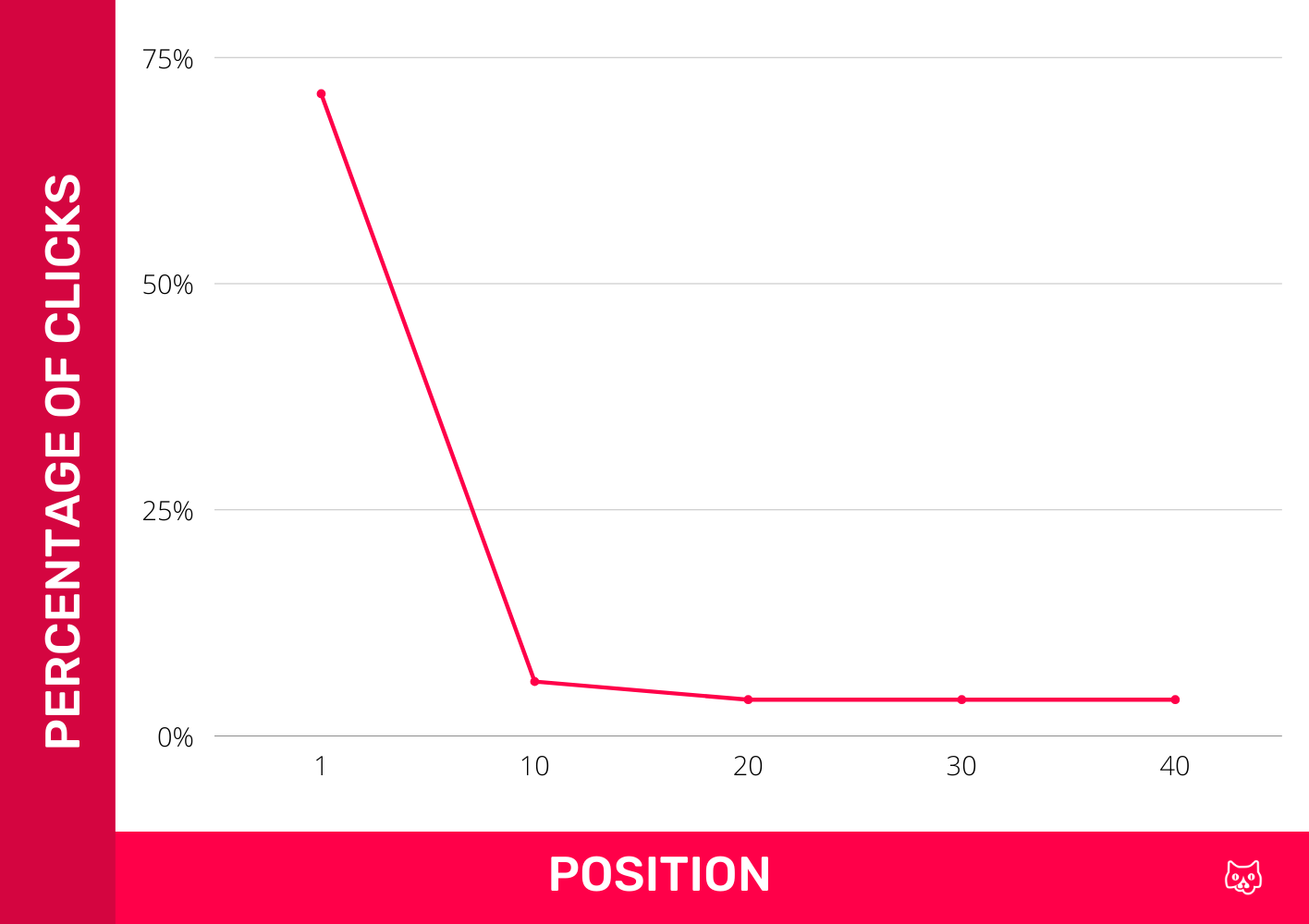
According to Backlinko(1), there is a sharp drop-off in CTR after the second page.
People just don’t go there.
But page 1 also needs to be understood, since it looks different for each query.
Ranking on page 1 doesn’t always mean you’ll get all the traffic for that keyword.
The other kinds of SERP results determine what’ll happen to your page.
For instance, if you rank #1 organically for the keyword “email marketing”.
Then you notice that there are a bunch of ads before your organic result.
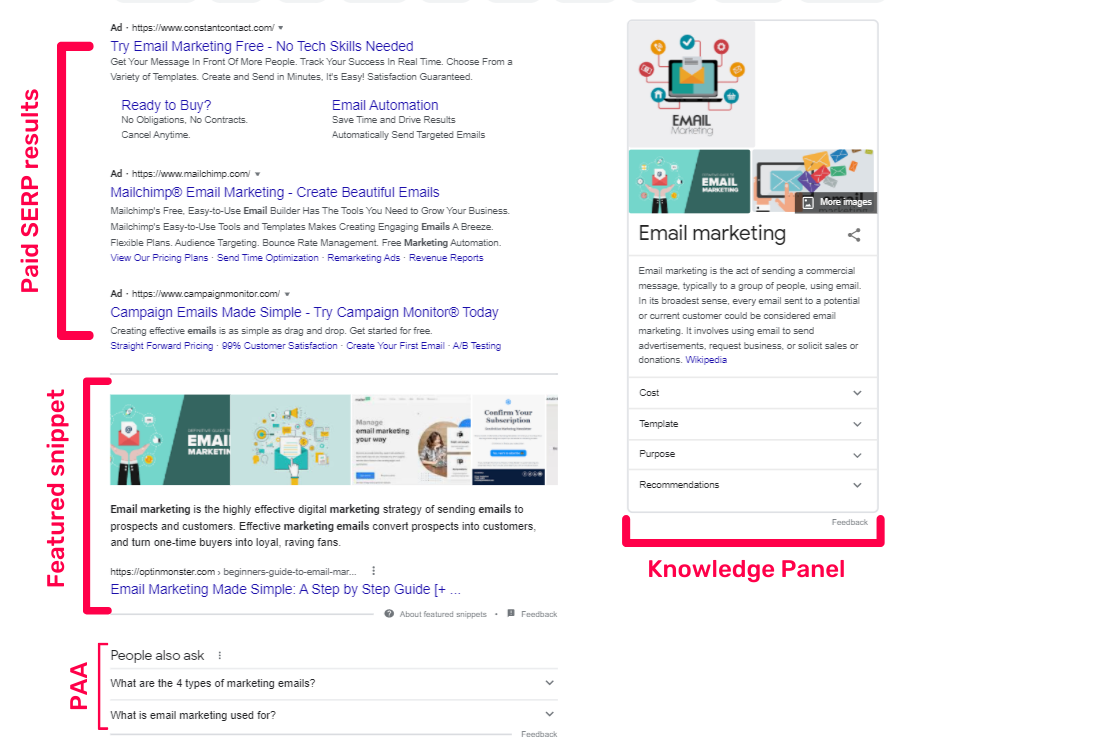
Look at all of those SERP features—this image is zoomed out and you still can’t see the first organic result! In fact, the SERP features are so heavy for this keyword, that 44% of these searchers don’t click anything.
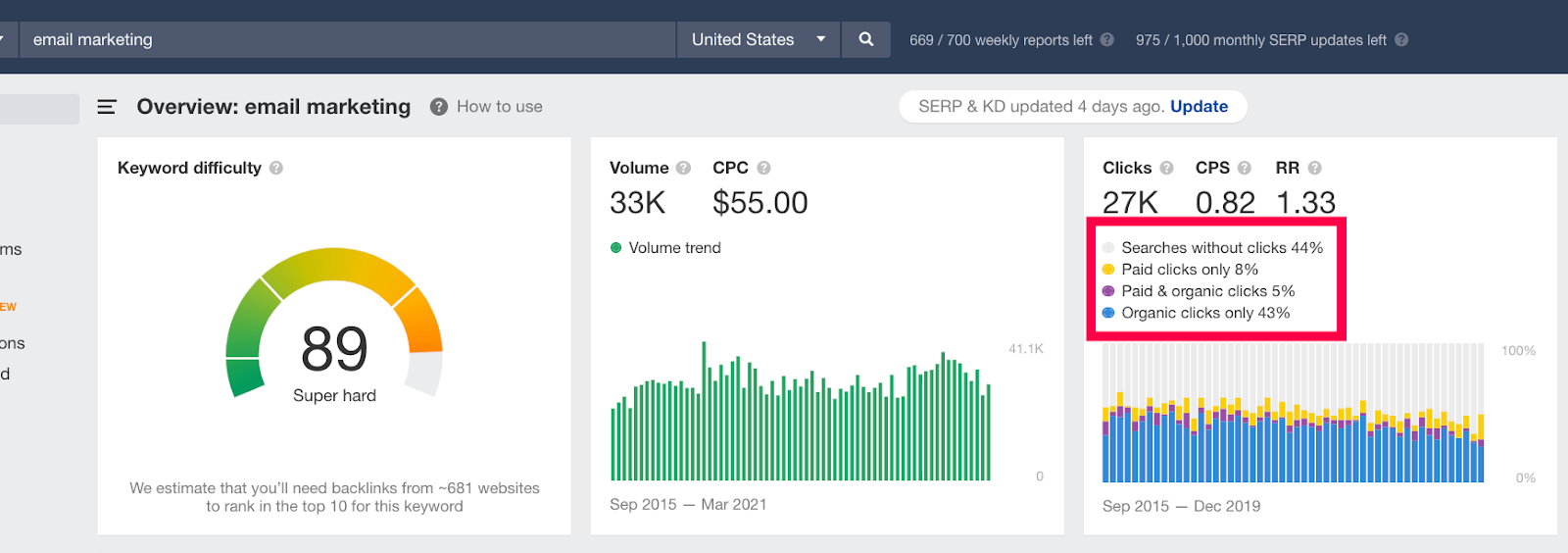
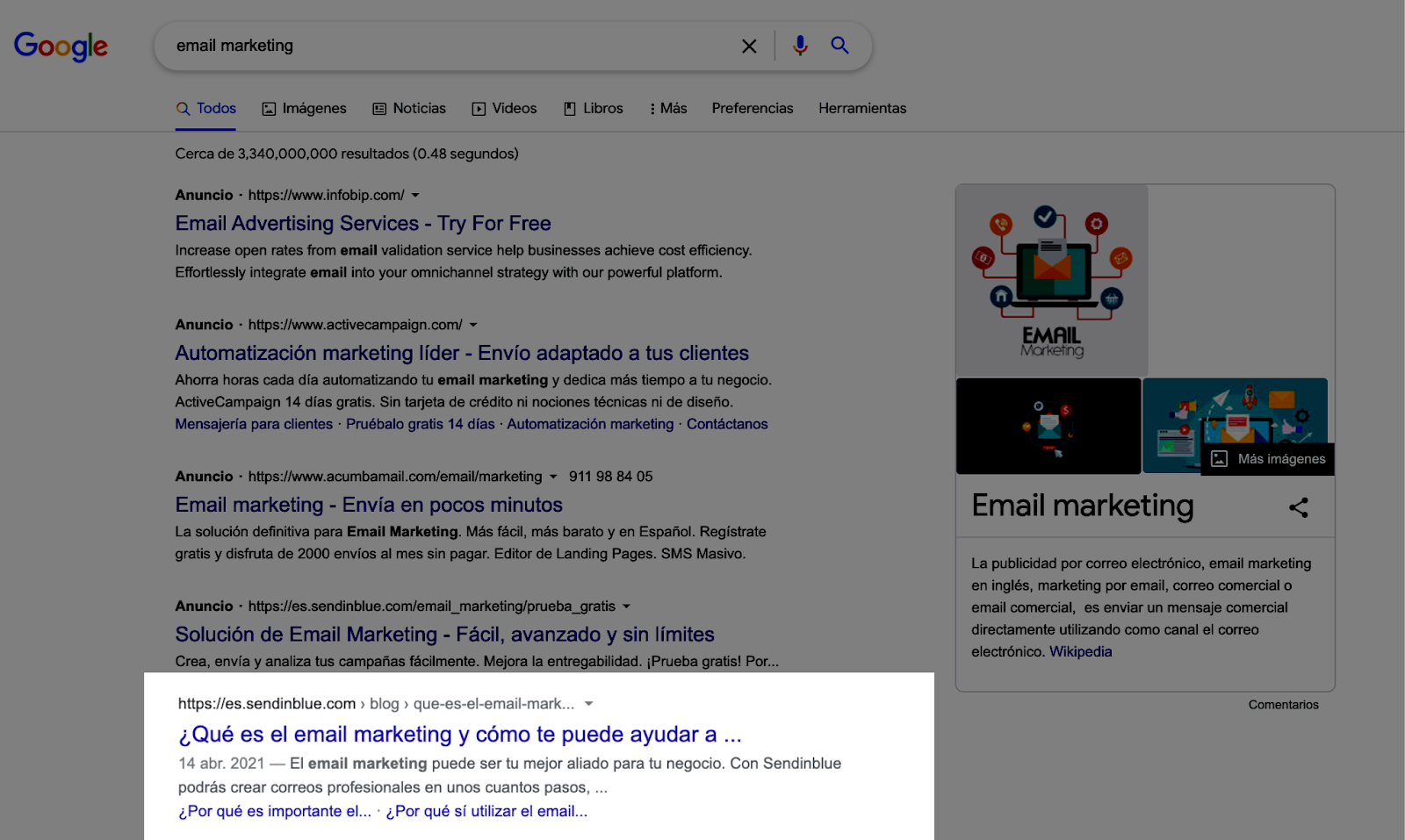
On the other hand, if you search for the keyword “B2B content marketing agency for travel tech,” you’ll see there are no SERP features, and only organic results.
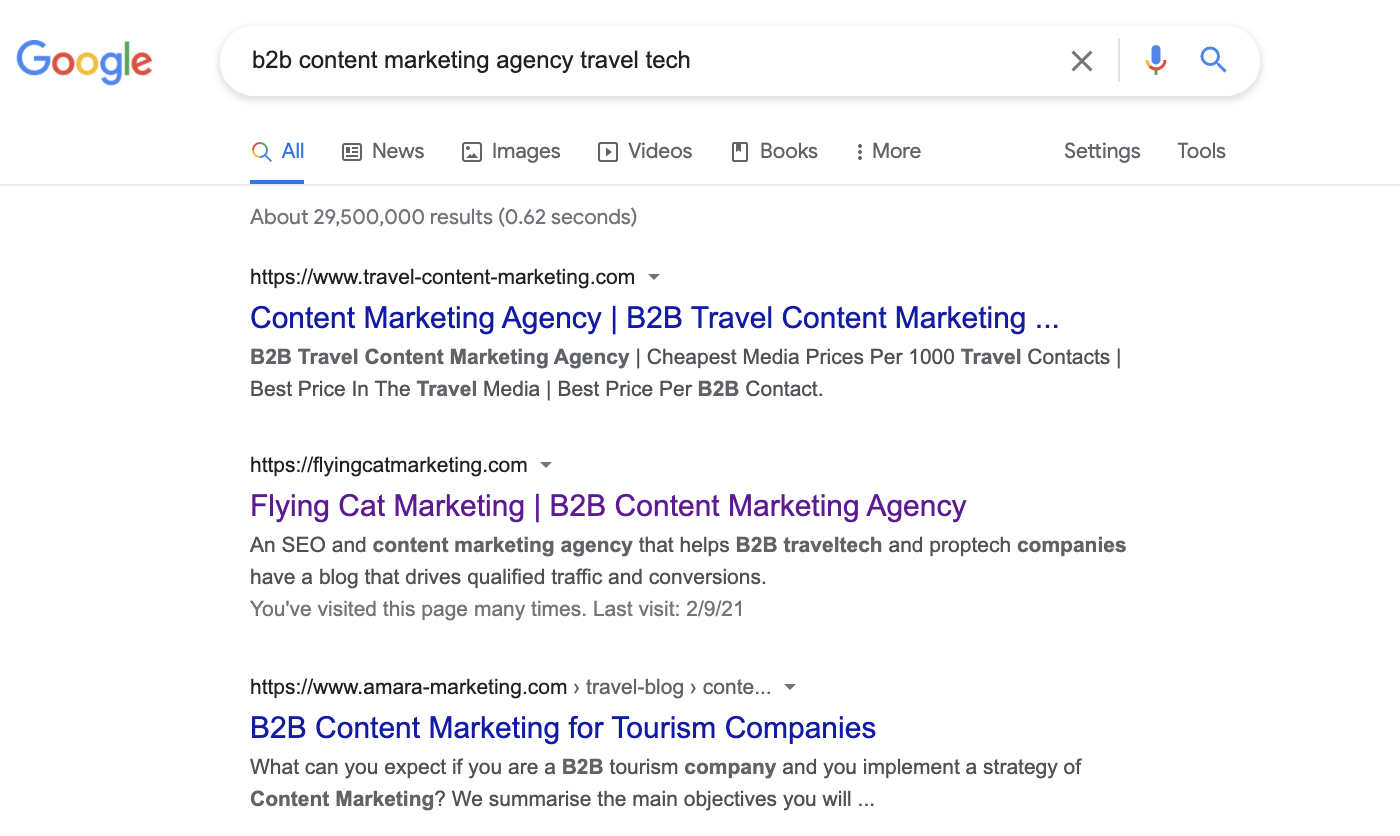
If you look at the numbers:
- Google processes 40,000 search queries every second,
- #1 getting at least 32% of clicks
- CTR plummets rapidly after position 1
- SERP features rank above position 1 for some keywords
That’s why it’s important to understand the SERPs. You can optimize your content for keywords that don’t have too many SERP features so that you can get more clicks.
Or, you can optimize your content to rank for those SERP features.
How to Get Into The SERPs
SERPs look different for each query.
As you saw above, one query might fill most of the page up with rich features or paid ads. Other queries go straight to the organic result. The three main things you’ll see are:
- Paid results
- Organic results
- SERP features
Let’s take a look at how to show up in each feature.
Paid SERP results
Paid search results usually show up before organic.
But sometimes they’ll appear after, or even on later pages.
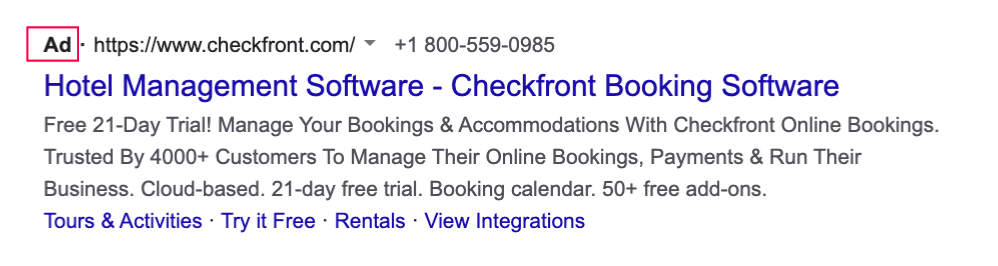
Paid ads are usually labeled as such, but otherwise, there isn’t that much difference between a paid and organic result. According to Rank Ranger, ads appear on 51.61% of first-page SERPs.
To rank on a paid result, you’ll have to compete with other advertisers bidding on a Pay-Per-Click (PPC) basis.
Google will review your ad and if it’s relevant to the keyword and your targeting is right, the highest bidders win.
When you stop paying/winning the auction, you stop showing up.
Organic SERP results
Organic search results are those that show up without having to pay Google for real estate.
Google deploys an algorithm that uses hundreds of ranking factors to determine which is most relevant to the searcher. Usually, the most relevant, best-quality, and best-optimized post shows up on the SERP organically.
Nobody knows all of Google’s ranking factors, but there is a consensus on some important ones:
- On-page optimization (the keywords on your page and how you place them)
- Search intent (properly understanding what the searcher really wants)
- Off-page signals (other websites pointing to your website)
- Site loading speed
- Trust and brand signals
The organic search result will include three things:
- The URL
- The page title (title tag)
- Meta description
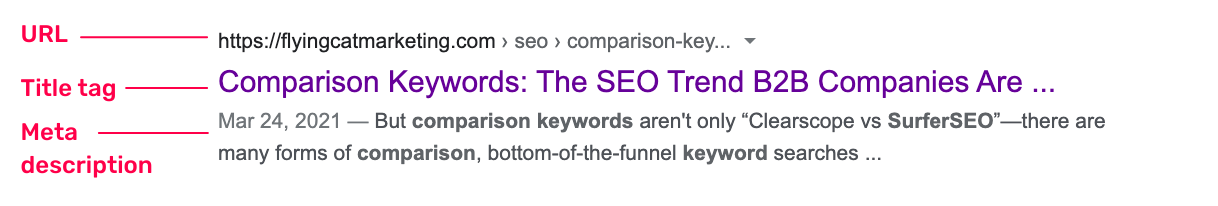
In the example above, Google also added the date.
Sometimes, if Google deems relevant, it will add other sitelinks to the result:
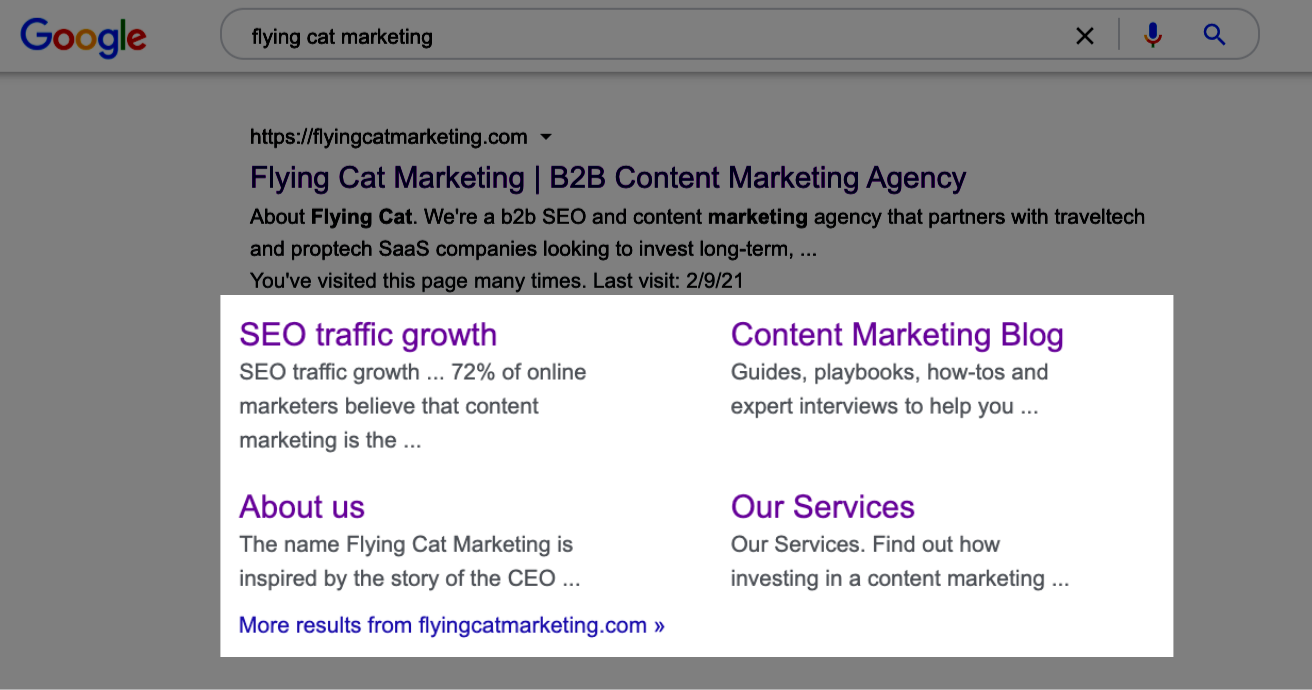
And you can also optimize some pages to have rich Schema markup. That’s where you’ll see stars for reviews or sections about recipes:
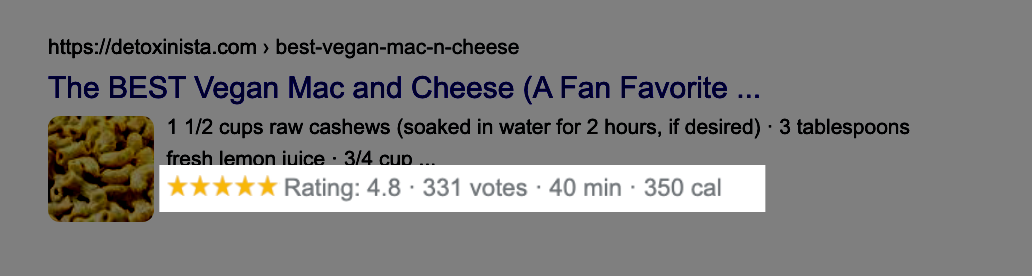
You can get organic search results by implementing search engine optimization.
Related Posts:
- SEO for B2B: An 8-Step Strategy You Wish You Started Yesterday
- Comparison Keywords: The SEO Trend B2B Companies Are Jumping On
SERP Features
SERP features are the features that appear that aren’t paid ads or organic results. There’s a range of them that appear depending on the query. You can optimize your content for each.
Featured Snippets
A featured snippet is also known as an answer box. In the featured snippet, Google will choose a piece of text from your page and shows it directly on the SERP. Usually, that will be answers that are concise, direct, and don’t require the searcher to go more in-depth.
You can optimize your content to appear on Featured Snippets by including summary paragraphs under sub-headings that are keyword questions.
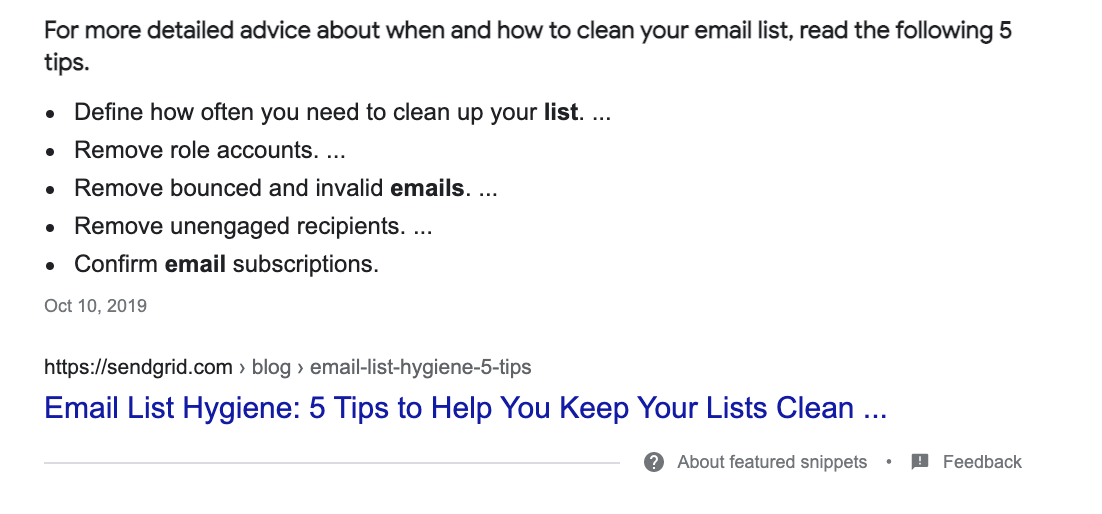
People Also Ask (PAA)
The People Also Ask section are questions that searchers ask that are related to the query you’re searching for.
Google automatically takes these answers from content, usually when:
- The sub-heading indicates it will answer this question
- The answer is concise.
People can click on these boxes to get answers without having to click into the article and off the SERPs.
You can optimize your content to appear here by including an FAQ section in each post and providing concise and direct answers to them. Then add rich markup.
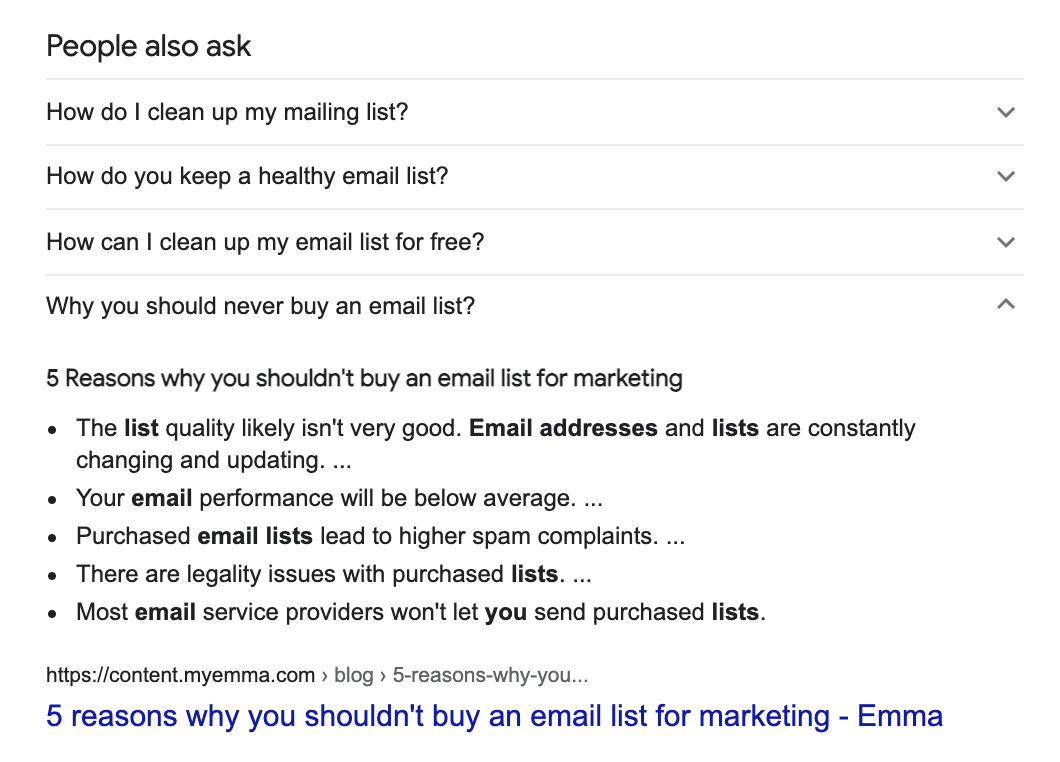
Direct Answer Box
Almost like the featured snippet, the direct answer box is exactly what it sounds like. You get the direct answer to your query without ever having to click off the SERP.
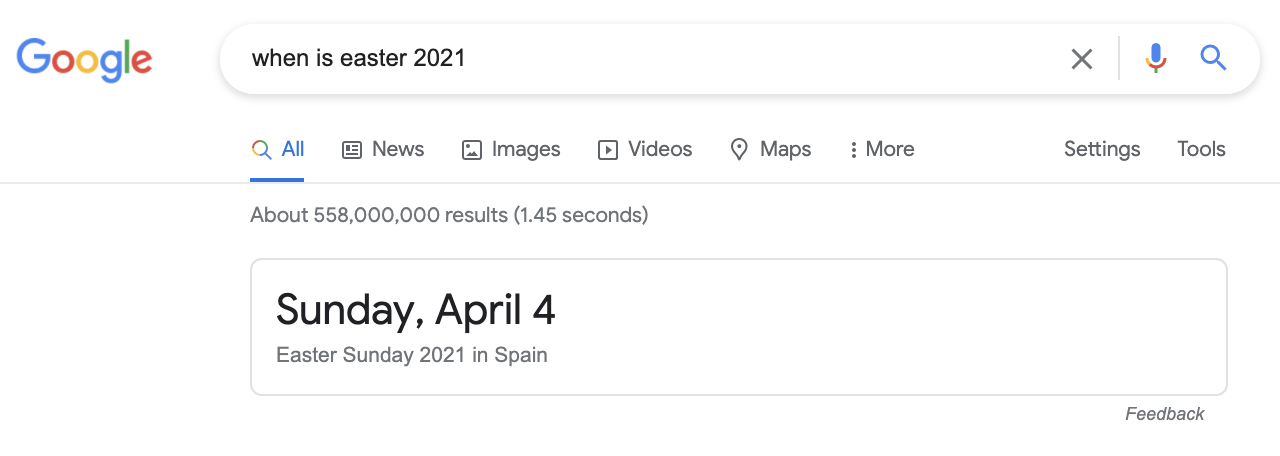
Knowledge Graph and Knowledge Panel
Google uses a knowledge panel that summarizes information about a person, place or thing. It shows up on the right-hand part of the page and is often source from Wikipedia. It’ll show important dates, pictures, and a brief overview of the topic.
Again, this kind of SERP feature allows searchers to learn about their query without having to click anywhere.

Local Packs
Local packs are the search results that appear for local searches, like “vegan ice cream Barcelona”. They’ll also appear if the search could be local, like if you searched for “electrician”.
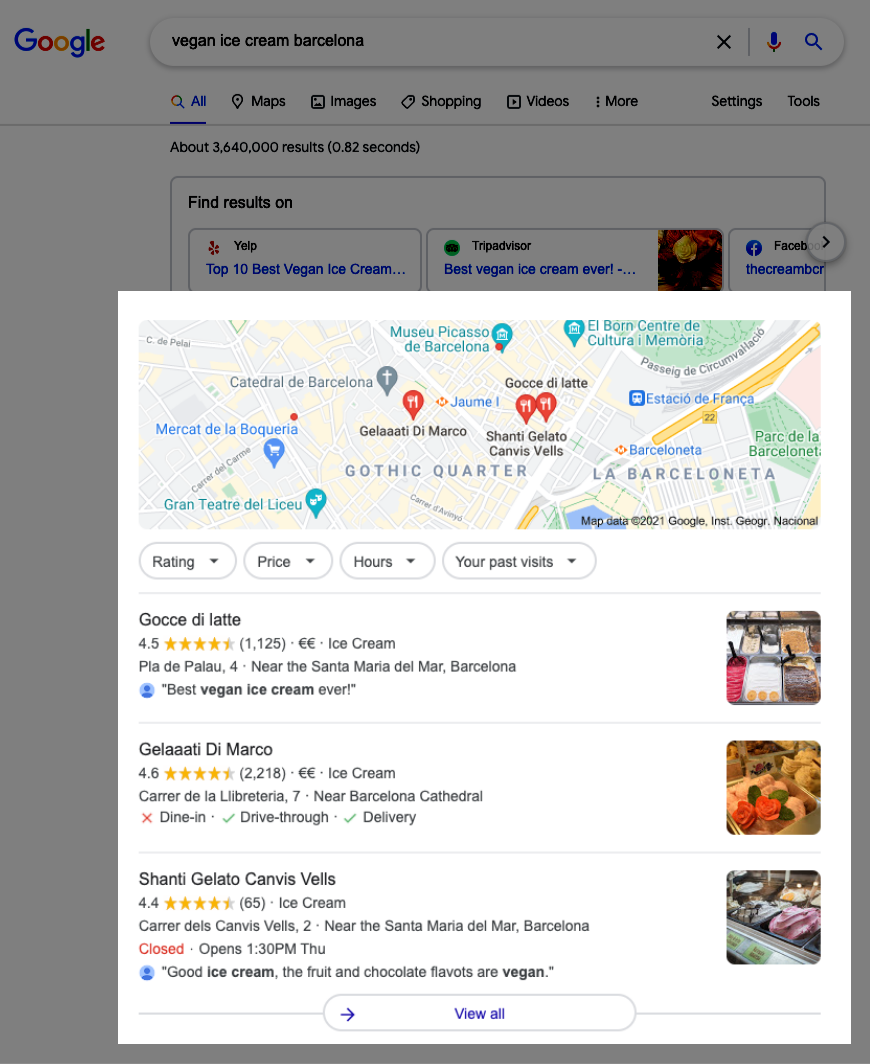
Image Pack
Sometimes, Google will show images at the top of the SERPs. When you see this, it’s a good indicator that you need to create an image for the keyword you’re trying to rank for. If you’re trying to get to the image pack, make sure you use alt texts optimized for your keyword.
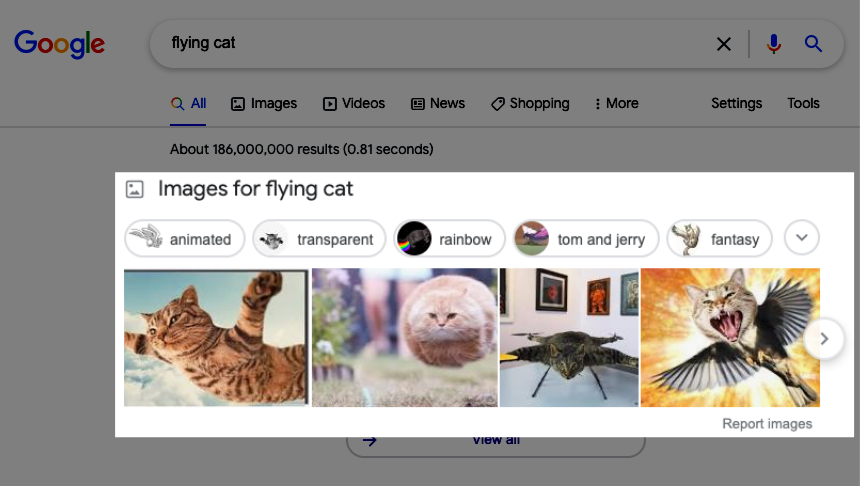
Video Results
Sometimes Google thinks that videos are most relevant for your query. In that case, they’ll show a video pack, sometimes even breaking down moments in the videos that are most relevant to your query.
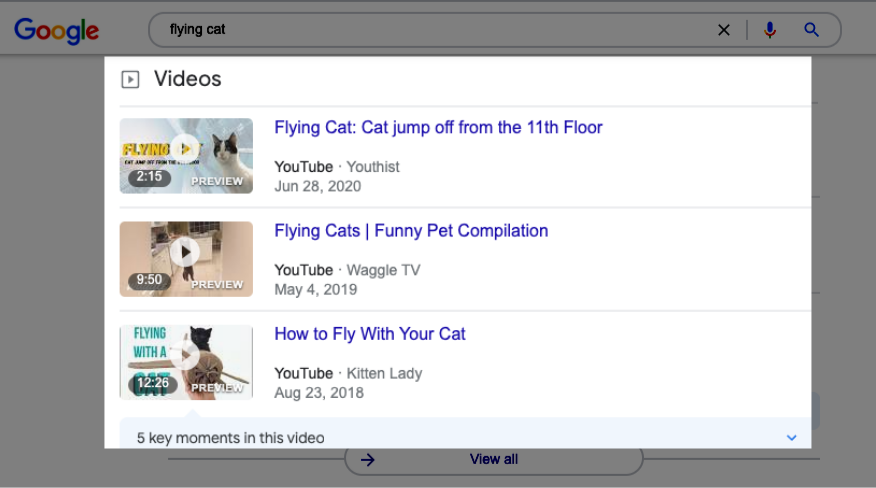
(1) https://backlinko.com/google-ctr-stats
