Not all optimization needs to rely on data.
Yes, it’s important information, but there are some elements of SEO where you just have to focus on simplicity. How can we make this easier to remember? How can we show Google what this page is about?
Creating SEO-friendly URLs is exactly that. You don’t need to do massive research and pour hours into it, but you should still be optimizing them.
What is a URL?
A URL is an acronym for ‘uniform resource locator’ and functions as the online address for a webpage.
A webpage’s URL doesn’t necessarily provide insight into the page content, but it can be optimized to contribute to the on-page SEO strategy for a webpage. Even if it isn’t required to provide insight on the page content, a well-optimized URL does just that.
A typical URL is made of three main parts:
- The protocol, https://. This element is usually overlooked, and search engines installed for macOS don’t even show this in the link at the top of a page.
- Domain name. This is the name of the website and the top-level domain.For the website “ www.example.com ”, the TLD would be .com. This can also contain a subdomain. Think of the URLs generated whenever a new Google doc is created: https://docs.google.com
- Slug/Permalink. This determines the specific page within a domain to redirect to. The slug for this blog post, for instance, is /seo/seo-friendly-urls/. This is the component of a URL that marketers have the most liberty to shape for search engine optimization.
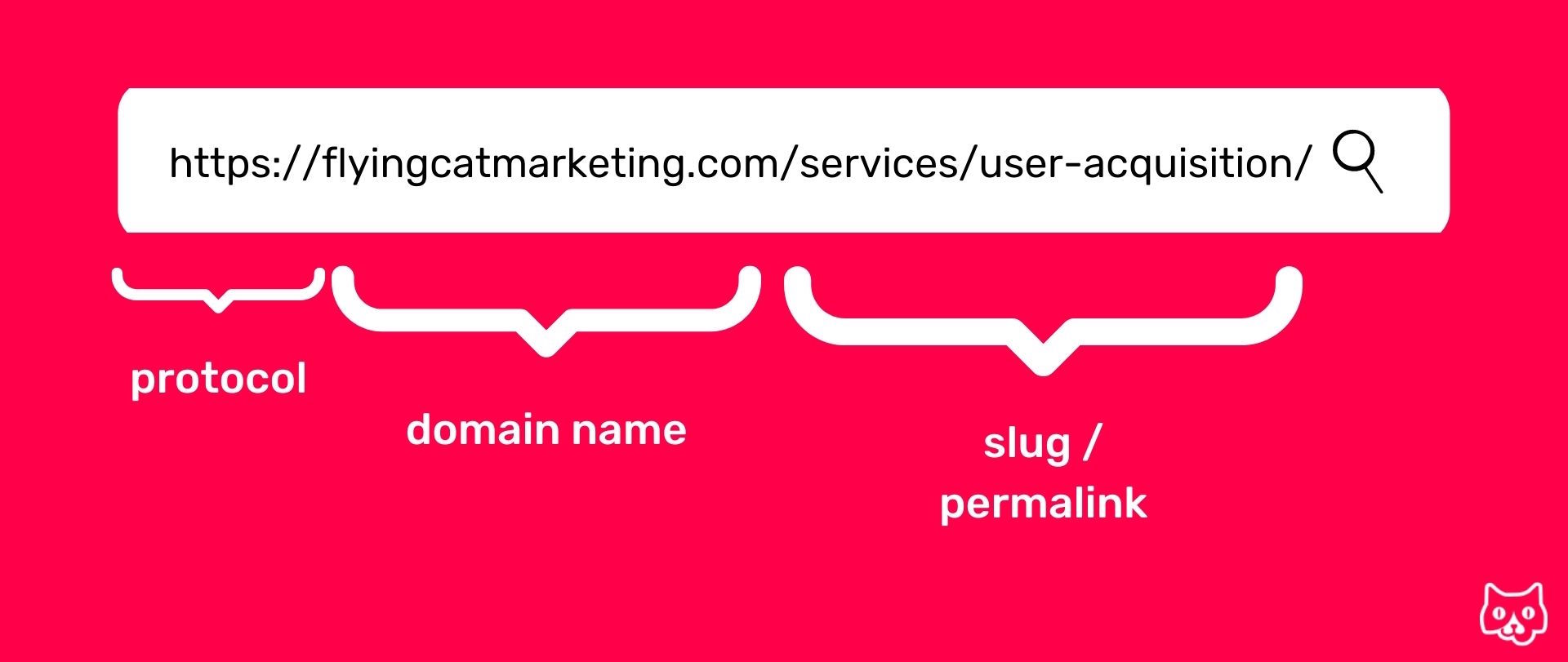
What is an SEO-friendly URL?
An SEO-friendly URL is one that has been optimized to:
- Help your page rank
- Provide at-a-glance insight on what the content is about
- Create structure around your website
Related post: SEO Glossary: 300+ SEO Terms for SEO Beginners
Having SEO-friendly URLs for your site lets crawlers easily categorize based on the target keywords.
This helps both the user experience and your own, since they find relevant content and your page gets more traffic.
This can mean different things depending on the size of a website.
David Garcia, a freelance digital marketing consultant, says:
“Indeed or Facebook, for example, group very large sections of their site with a first directory so they can keep all similar types of content grouped together.
Interestingly you’ll sometimes find very large sites like Amazon don’t care so much about “user-friendly” URLs which most people confuse and think is synonymous with “SEO-friendly” URLs.
When you have other parts of your SEO strategy that are working so well and you have so many pages, user-friendly takes a back seat to SEO-friendly so you build URL structures to scale and for efficiency.”
David Garcia
Freelance Digital Marketing Consultant

Example URLs which are both SEO and user-friendly.
Why is an SEO-friendly URL important?
It’s easy to optimize your URL and helps with on-page optimization of your target keyword. Why not do it? Making sure your URL is optimized allows search engines to quickly assess what your page is about.
By setting specific URL parameters instead of just resorting to auto-generated or dynamic URLs, SEOs can make crawling their page easier and therefore more likely to rank.
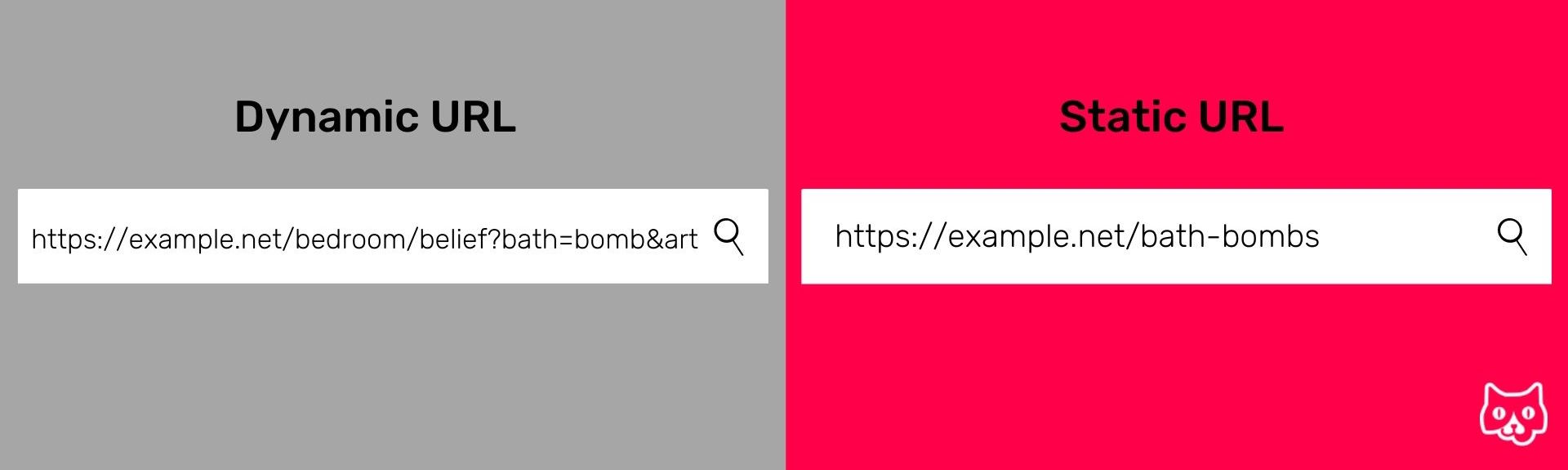
We created a guide to interviewing customers for content that resonates with them
CREATE CONTENT FOR GROWTH
How to create an SEO-friendly URL
You don’t need to overthink SEO-friendly URL structures. It’s relatively straightforward, it doesn’t have even a fraction of the impact as search intent, high-quality content, and topical authority.
But it does make a difference, and it’s also a super easy thing to do.
In any case, as we do, we asked around the SEO grapevine for how organic growth winners optimize their URLs, and this is what we got.
These 6 tips will help you build a URL system that doesn’t just make sense to you–it’ll make sense to Google and your users, too.
Use your keyword
Your keywords are, well, key in letting Google search and your audience know what your page is about.
So, yes, it’s important to use your primary keyword in your URL. All of our URLs are just the primary keyword.
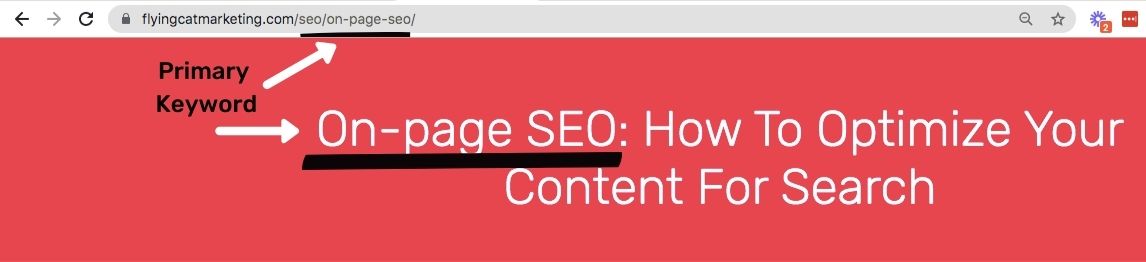
Keep it short and sweet
For a better chance at ranking high on SERPs, have a URL which gets straight to the point.
Davor Bomestar, CEO of Fortis Agency, says that doing so can also improve your site’s click-through rates (CTR) and other user metrics.
Every expert we spoke to agreed thatURL length is important for an SEO-friendly URL.
Precious Oboidhe at Content Estate says “long URLs appear spammy…short URLs are also readable to web crawlers and humans. The longer the URL, the more difficult it is for web crawlers to understand what the page discusses.
Like William Shakespeare said, brevity is the soul of wit. This applies to search engines too, as shorter URLs are more readable.”
The longer your URL, the less attention your keywords will grab.
Anat Mendiratta, Workout Trends founder, says “longer URLs have more noise, which dilutes your SEO across unimportant terms”.
“Not to mention,” says Chris Bournelis, Founder of ChrisBournelis.com, “there is in fact a correlation between short URLs and social media.
If you want to be featured in a share, then the URL you produce needs to be easy to read.”
However, your URL shouldn’t be too short and make it difficult for you to build directories if needed.
“
Not all sites, and therefore URLs, are created equal.
As you think about the different sections of the site and use case, you’ll want to build URLs no more than 2 directories deep (sometimes 3 if absolutely necessary).”
David Garcia , Freelance Digital Marketing Consultant
Making sure your URL is short and easy-to-remember can also have a positive impact on the amount of backlinks your page receives.
Don’t experiment
Stick to what works. Adding in special characters like uppercase letters or @ & # unnecessarily complicate your URL.
Try to only use lowercase letters A-Z, 0-9, and underscores or dashes.
Random characters make your URL look unsafe. They also might look like a UTM or other kind of tracking code, even if you aren’t tracking your users.
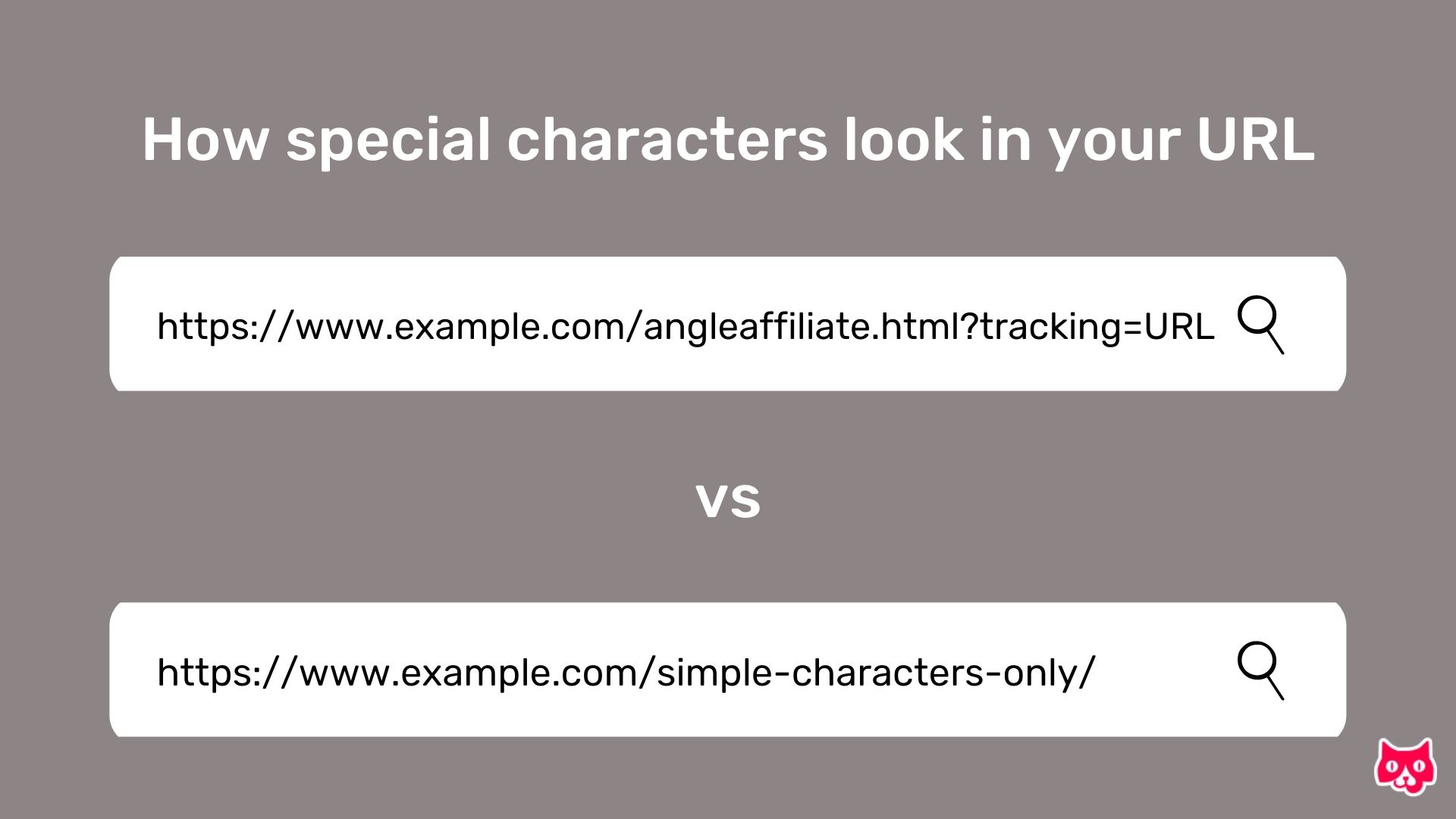
Separate words with – or _
First of all, if you type in your keyword as one giant word, it won’t get read as a keyword. Google can’t divide the words for you.
Since URLs don’t contain spaces, use hyphens and underscores as separators to indicate spaces between words.
These symbols allow marketers to show search engines what the target keywords and topic of a website are.
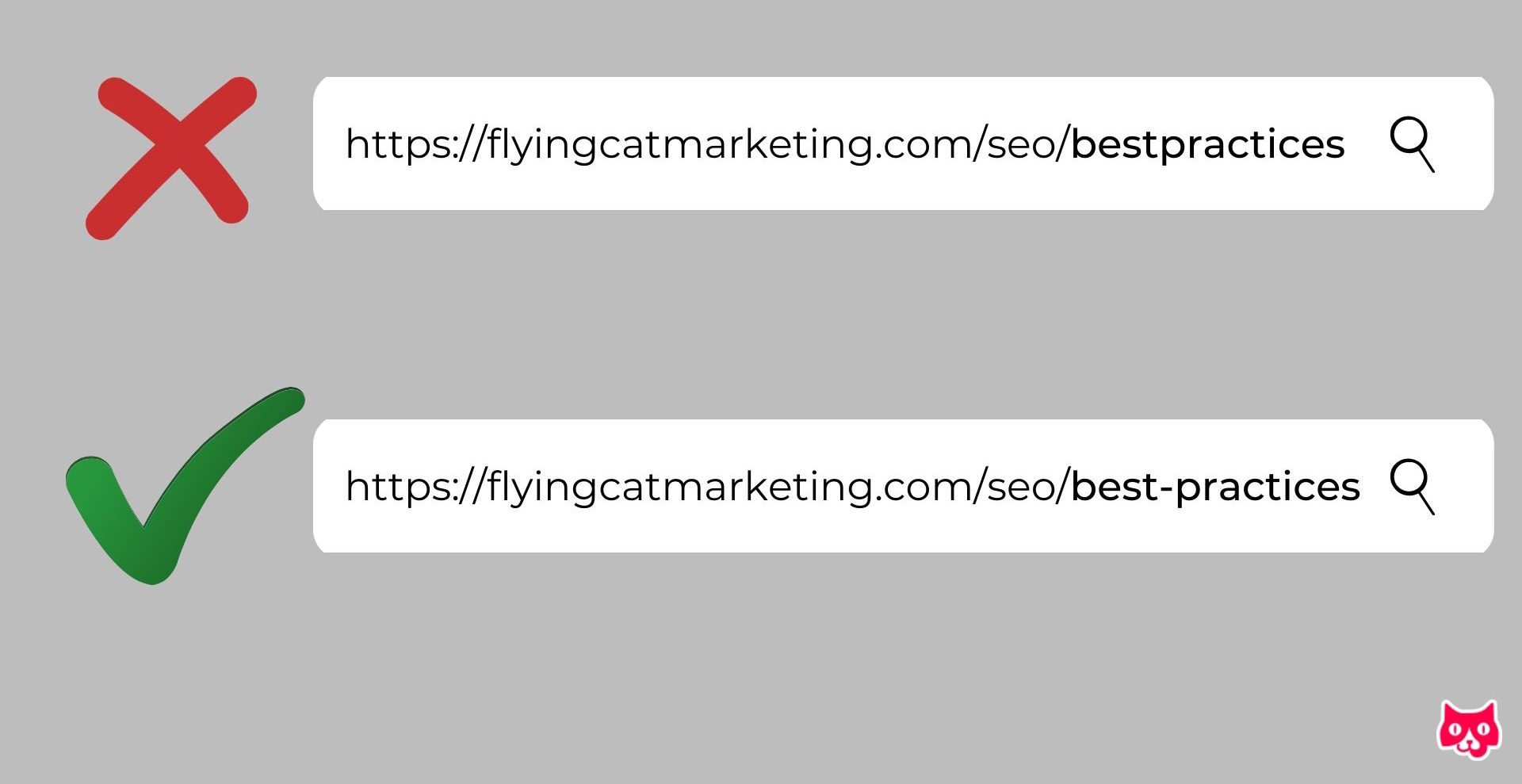
Ditch the articles
This goes hand-in-hand with keeping your URL short and sweet.
Cut out the fat. Even if it’s grammatically incorrect.
Articles and other short words are referred to as ‘stop words’ in SEO, and like the name implies, you should stop using them in your URLs.
Precious Oboidhe says he “also exclude[s] articles and words like ‘a, and, the, you, your’.
Buzzwords like ‘effective’ are great for H1and title tags but I exclude them from my URLs.”
Make it timeless
Don’t add dates in your URL. Even if your page title specifies a particular year, you don’t need to mention it in your address.
By dating your URLs, you make it more difficult for them to stay relevant.
For example, B2B companies that create content to build topic clusters on a specific subject may need to make updates or replace outdated information.
So if I write an article called “The best free SEO tools for 2021”, I won’t include 2021 in the URL, because chances are, people will still be looking for free tools in 2022.
Sanj Mirch at Your Slide Buddy explains:
For our content site, we write tutorials for products that have new versions released, e.g. Product X 2013, Product X 2015.
Instead of creating URLs for each specific product version and potentially risking keyword cannibalisation, we keep the URL generic by not referring to the versions in the URL.
This enables our URLs to maintain their evergreen status, while also ensuring our article can stay up to date with the latest versions of the software by modifying the content, titles, and descriptions as necessary.”
Sanj Mirch, Your Slide Buddy

Don’t stress it too much
At the end of the day, creating a new URL is not going to make or break your SEO.
The most important thing is to make sure you consistently apply the best practices for your content. This can vary depending on your industry, size, and goals.
So long as you’re doing that, generating URLs for search engine optimization becomes a valuable tool but not something you should spend too much time worrying about.
Like Nigel Stevens, CEO of Organic Growth Marketing says, “it’s good to optimize as much as possible, but in the grand scheme of things, there are too many examples of sub-optimal URLs ranking well to waste much time on it.”
Related post: SEO Hacks: 9 Easy Fixes That Make a Tangible Impact on Rankings
